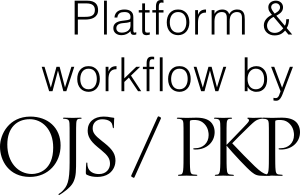How to Run EDICTOR 3 Locally
DOI:
https://doi.org/10.15475/calcip.2025.1.1Keywords:
EDICTOR, Computer-Assisted Language Comparison, historical language comparison, tutorialAbstract
EDICTOR3 offers many ways of comparing language data with computer-assisted methods. This study offers a short overview of how to run EDICTOR3 locally, without the need for uploading the data to a server or being connected to the internet, while maintaining all the functionalities. In a first step, we will show how one can download a Lexibank dataset and create different types of files that one can use with EDICTOR. We will then proceed to present the possibility of running an EDICTOR server locally and to edit the dataset that one has downloaded.
Downloads
Published
How to Cite
Issue
Section
License
Copyright (c) 2025 Copyright remains with the author.

This work is licensed under a Creative Commons Attribution 4.0 International License.
As a general rule, all articles in this journal are published with CC-BY Attribution 4.0 License.